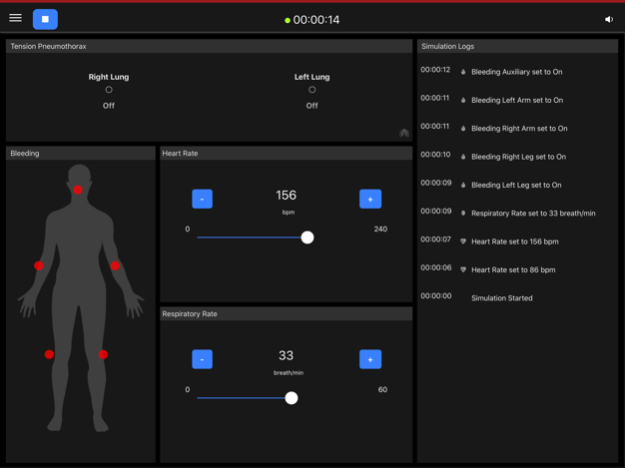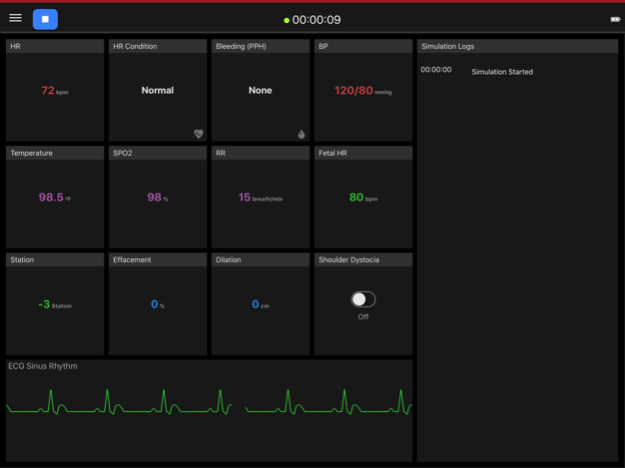OEI Sim 4.0.22
Continue to app
Free Version
Publisher Description
The Operative Experience Instructor Control Interface app provides control of Operative Experience patient simulators.
The Operative Experience Instructor Control Interface app provides control of Operative Experience patient simulators.
Tactical Casualty Care Simulator Plus (Male and Female versions)
Touchscreen control of:
Simulator Temperature
Blood Pressure
Chest Compression
Independent pulses at 14 different locations
Swollen Tongue
Blinking eyes
ECG Rhythms:
⁃ Sinus rhythm
⁃ Sinus Bradycardia
⁃ Sinus Tachycardia
⁃ 1st Degree AV Block
⁃ Junctional rhythm
⁃ Accelerated Junctional rhythm
⁃ Idioventricular rhythm
⁃ Accelerated Idioventricular rhythm
⁃ Supraventricular rhythm
⁃ Monomorphic VT
Lung Sounds
Precise control/playing of Lung Sounds relative to variations in Respiratory Rate
Lung Sounds can be auscultated at the following locations:
Left
⁃ Anterior 1st Intercostal
⁃ Anterior Lower
⁃ Anterior Mid Axillary
Right
⁃ Anterior 1st Intercostal
⁃ Anterior Lower
⁃ Anterior
Supported Lung Sounds include:
⁃ No Sound
⁃ Normal
⁃ Wheeze
⁃ Rhonchi
⁃ Pleural Rub
⁃ Crackles Coarse
Heart Sounds
Heart Sounds can be auscultated at the following locations:
⁃ Aortic
⁃ Pulmonic
⁃ Mitral
⁃ Tricuspid
Supported Heart Sounds include:
⁃ No Sound
⁃ Normal
⁃ S3
⁃ S4
⁃ S3 & S4
⁃ Early Systolic Murmur
⁃ Mid Systolic Murmur
⁃ Late Systolic Murmur
⁃ Pan Systolic Murmur
⁃ Late Diastolic Murmur
Support for Airway Sounds
⁃ No Sound
⁃ Normal
⁃ Stridor
Simulation activity log
Real-time self-diagnostics
Tactical Casualty Care Simulator (Male and Female versions)
Touchscreen control of:
⁃ Pulsatile Bleeding
⁃ Respiratory Rate
⁃ Bilateral and Independent Chest Excursion
⁃ Heart Rate
Simulation activity log
Real-time self-diagnostics
RealMom Birthing Simulator
Touchscreen control of:
⁃ Maternal and Fetal Heart Rate
⁃ Respiratory Rate
⁃ Hemorrhage Bleeding
⁃ Cervical Effacement, Dilation and Station
⁃ Blood Pressure
⁃ SP02
⁃ Temperature
Simulation activity log
Real-time self-diagnostics
Jan 10, 2022
Version 4.0.22
Added support for metric and imperial unit systems.
About OEI Sim
OEI Sim is a free app for iOS published in the Kids list of apps, part of Education.
The company that develops OEI Sim is Operative Experience Inc. The latest version released by its developer is 4.0.22.
To install OEI Sim on your iOS device, just click the green Continue To App button above to start the installation process. The app is listed on our website since 2022-01-10 and was downloaded 1 times. We have already checked if the download link is safe, however for your own protection we recommend that you scan the downloaded app with your antivirus. Your antivirus may detect the OEI Sim as malware if the download link is broken.
How to install OEI Sim on your iOS device:
- Click on the Continue To App button on our website. This will redirect you to the App Store.
- Once the OEI Sim is shown in the iTunes listing of your iOS device, you can start its download and installation. Tap on the GET button to the right of the app to start downloading it.
- If you are not logged-in the iOS appstore app, you'll be prompted for your your Apple ID and/or password.
- After OEI Sim is downloaded, you'll see an INSTALL button to the right. Tap on it to start the actual installation of the iOS app.
- Once installation is finished you can tap on the OPEN button to start it. Its icon will also be added to your device home screen.